Here's what it looks like above the "Add to Cart" button:
After clicking on the small snapshot, it reloads a larger historical chart and places it above the product's Title/Name:
If you click on the larger image, it will take you to camelcamelcamel.com and you can setup trigger prices to have them email you if the price drops low enough. I have done this with several products, and it worked out nicely.
In order to install the plugin follow the steps below for Chrome or Firefox browsers.
Note: This is only for Chrome or Firefox
Steps for Chrome Browser:
- Install my extension located here: Amazon Historical Price Extension
Steps for Firefox Browser:
- Install the Greasemonkey plugin (a prerequisite). Go to https://addons.mozilla.org/en-US/firefox/addon/greasemonkey/, and then click "Add to Firefox". Greasemonkey allows user scripts, like mine, to be installed
- You will probably be prompted to restart firefox, do it.
- Click on this AmazonHistoricalPrice Addon Link, and it will get installed to your firefox Greasemonkey scripts.
- You are done.
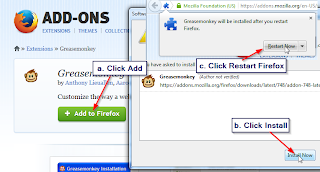


That is SO AWESOME
ReplyDeleteI'll second the awesome. Thanks.
ReplyDeleteVery cool! Thanks very much for this.
ReplyDeleteIts awesome !! Thanks for sharing :)
ReplyDeleteI say this is a stroke of genius Matt! Keep up the 2am programming!
ReplyDeleteGood work, chap.
ReplyDeleteUsed to work great but no longer shows historical price. Not exactly sure when problem occurred but might have been with update from Windows 7 to 10. Also have new laptop with windows 10 but same issue. Using Google Chrome.
ReplyDeleteOkay, just updated it. The issue was that the addon was only registered to work at http://*.amazon.com addresses. Amazon started pushing everyone to the safer https, so the addon wasn't running
ReplyDeleteIt's working again. Thanks. Didn't realize how much I missed it.
ReplyDelete